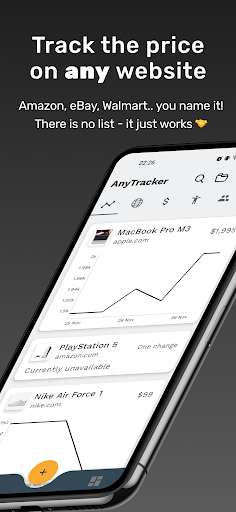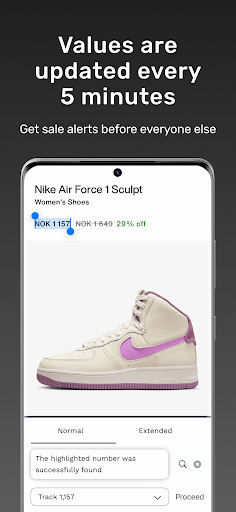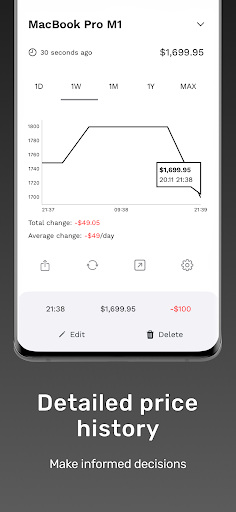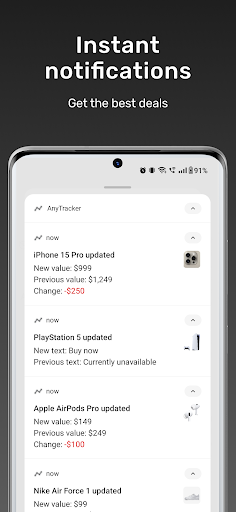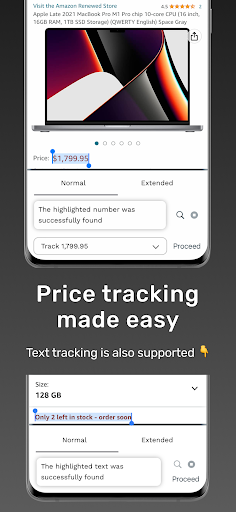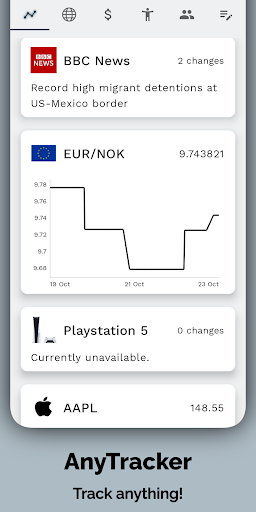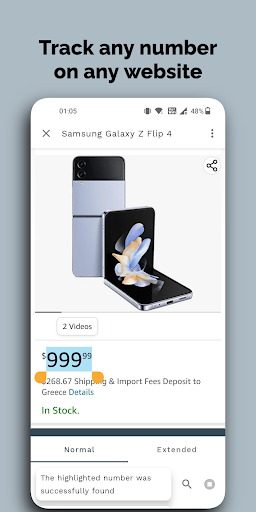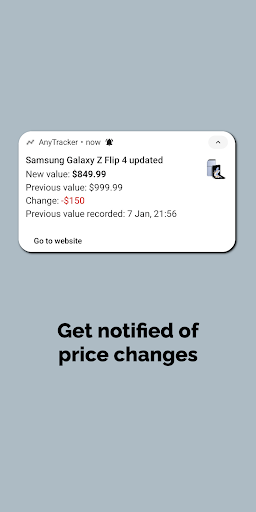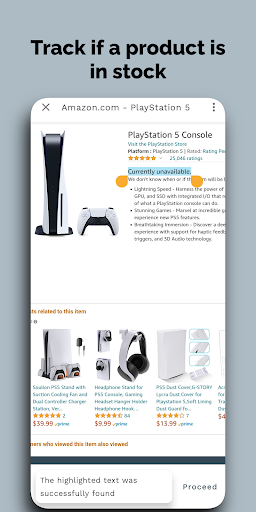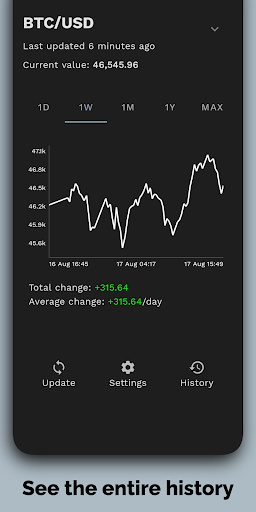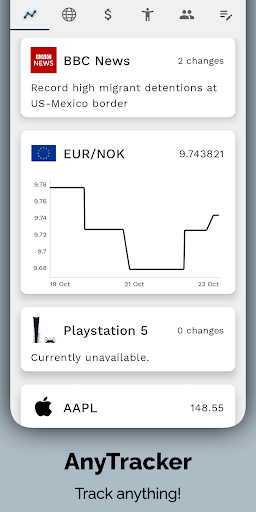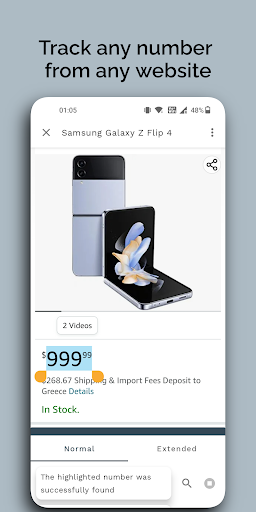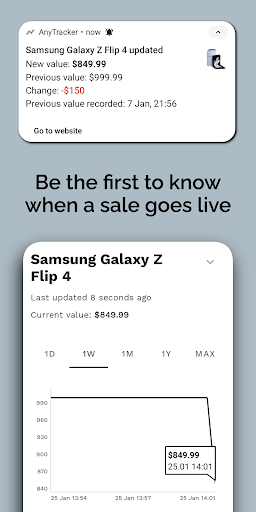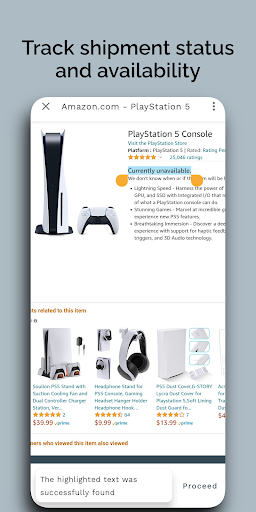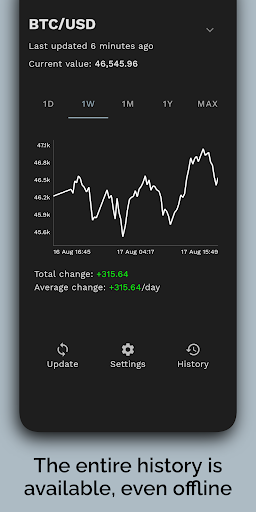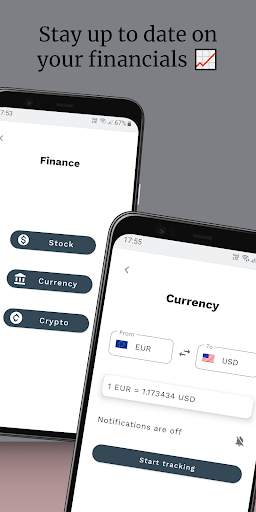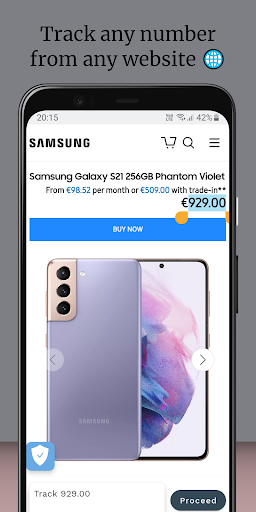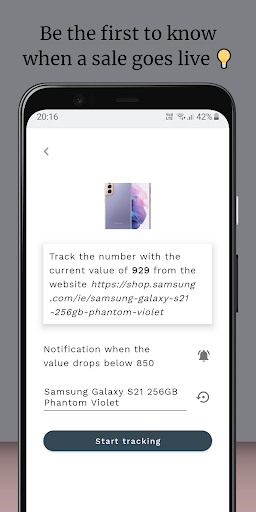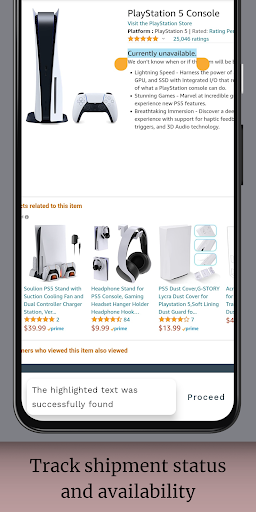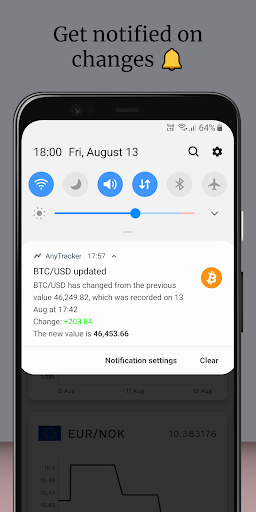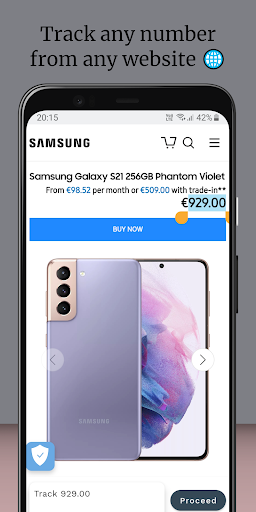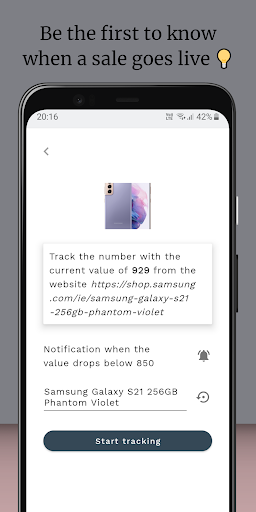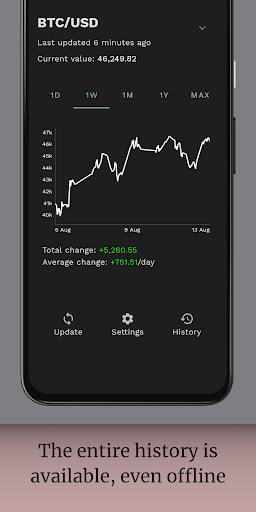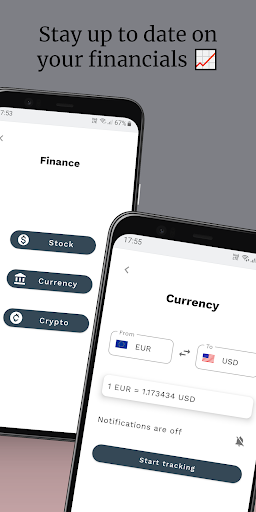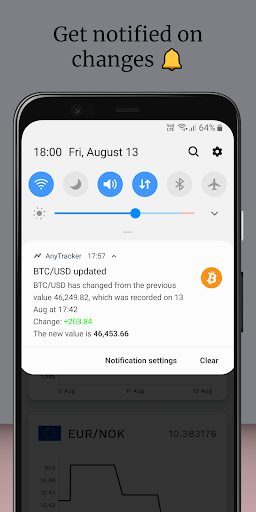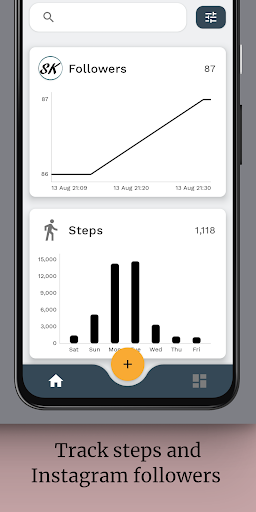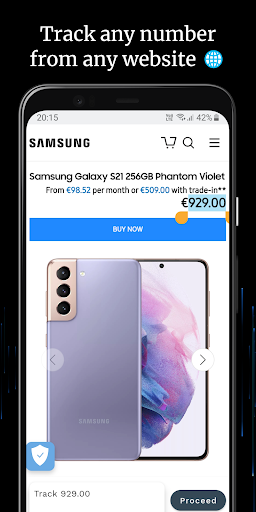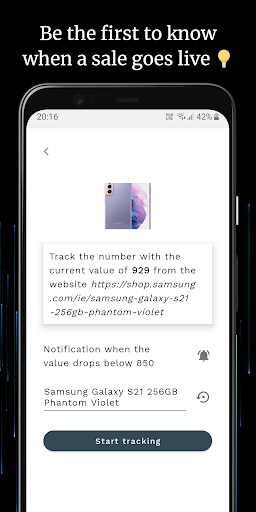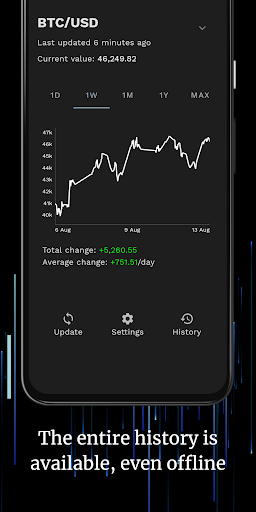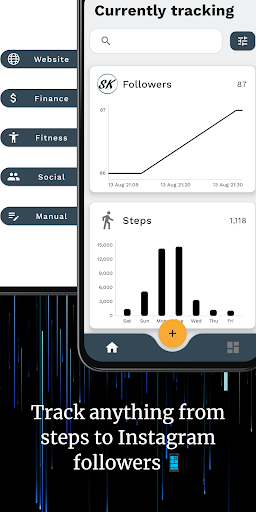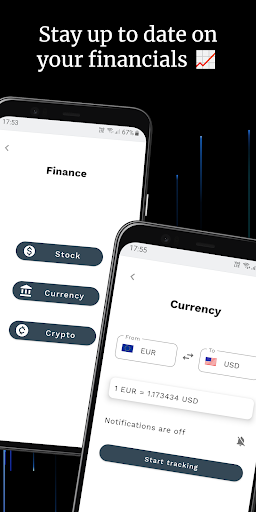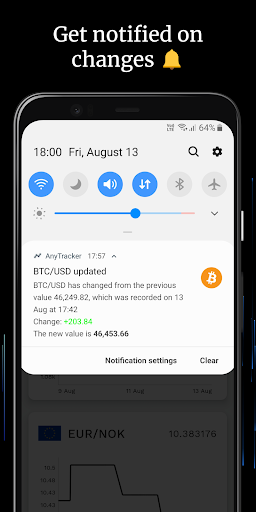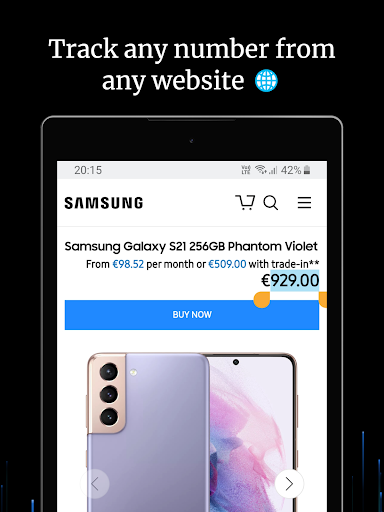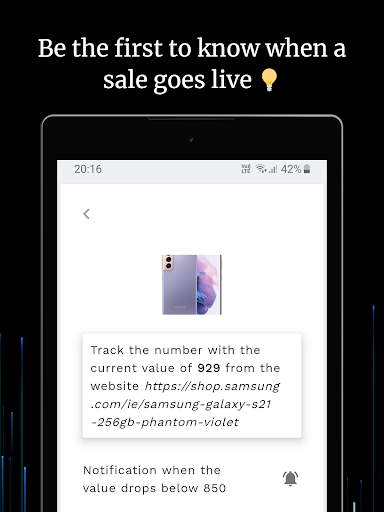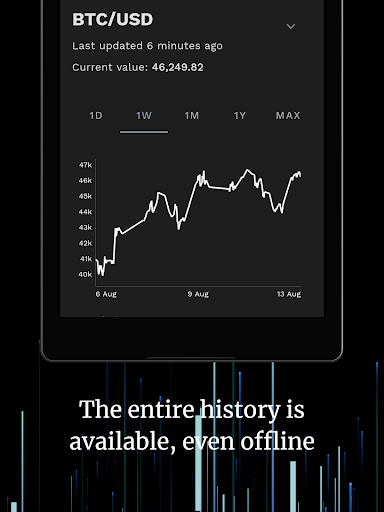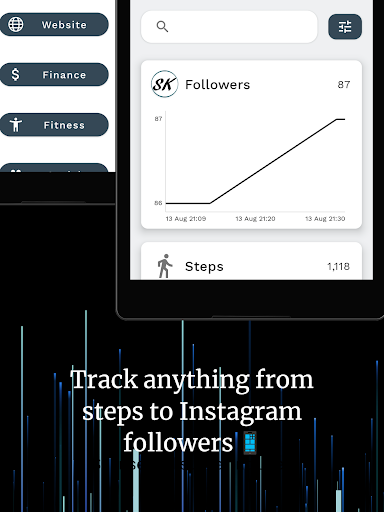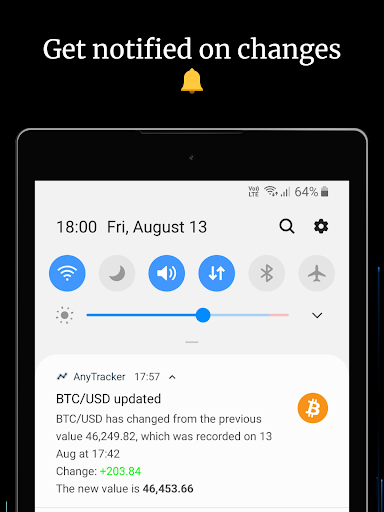Increased the max unit length from 5 to 20 characters.
A custom notification sound is now played when you receive a notification.
Older updates:
• You can now edit what you are tracking in case the website changes. This can be done from Settings.
• AnyTracker automatically switches to Ultra mode when you visit Amazon
• The graph can be displayed smoothly
• Added a link to Featurebase, where you can suggest new features
• A 1-minute update interval has been added!
• Added support for Material You Icon
Fixed a crash that could happen if you shared a website with AnyTracker from your browser.
Older updates:
• You can now edit what you are tracking in case the website changes. This can be done from Settings.
• AnyTracker automatically switches to Ultra mode when you visit Amazon
• The graph can be displayed smoothly
• Added a link to Featurebase, where you can suggest new features
• A 1-minute update interval has been added!
• Added support for Material You Icon
Fixed a bug causing the app to crash on first install if the system language was set to French.
Also added a link to Featurebase, where you can come with feature suggestions and see what I am currently working on. You can find the link in Dashboard -> About
Older updates:
• A 1-minute update interval has been added! ⚡️
• Fixed the crypto service. It is now faster and more reliable than before.
• Now available in French ??
• Added support for Material You Icon
• AnyTracker is available on iOS!
A 1-minute update interval has been added! ⚡️
Older updates:
• Fixed the crypto service. It is now faster and more reliable than before.
• AnyTracker is available in French ??
• The details page has been redesigned to highlight the most important info
• Added support for Material You Icon
• A conversion calculator is added to the currency page
• Basic users can track one item from the Website Text category for free!
• AnyTracker is available on iOS!
Fixed the crypto service (for real this time)
It is now faster and more reliable than before ⚡️
Also released today:
AnyTracker is now available in French ??
Thanks to Ben Hoye for the translations!
Older updates:
• The details page has been redesigned to highlight the most important info
• Added support for Material You Icon
• A conversion calculator is added to the currency page
• Basic users can track one item from the Website Text category for free!
• AnyTracker is available on iOS!
Fixed the crypto service (for real this time)
It is now faster and more reliable than before ⚡️
Also released today:
AnyTracker is now available in French ??
Thanks to Ben Hoye for the translations!
Older updates:
• The details page has been redesigned to highlight the most important info
• Added support for Material You Icon
• A conversion calculator is added to the currency page
• Basic users can track one item from the Website Text category for free!
• AnyTracker is available on iOS!
Website Text Occurrence items can now be grouped together
Older updates:
* AnyTracker will automatically detect links that are a part of the description when you share from e.g. Amazon
• Website domains are now shown on the start page
• Basic users can track one item from the Website Text category for free!
• AnyTracker is finally available on iOS!
• Fixed a bug that prevented the 5-minute interval to work on some devices
• New config: Disable deep search on a website
AnyTracker will now automatically detect links that are a part of the description when you share from e.g. Amazon
Older updates:
• Fixed a bug in the Exchange rates service
• Website domains are now shown on the start page
• Basic users can track one item from the Website Text category for free!
• AnyTracker is now available on iOS!
• Fixed a bug that prevented the 5-minute interval to work on some devices
• New config: Disable deep search on a website
Fixed a bug in the Exchange rates service.
Older updates:
• Added an option to dismiss updates (this can be useful if the updated values are sometimes wrong). You can find the option under Settings -> Advanced
• Website domains are now shown on the start page
• Basic users can track one item from the Website Text category for free!
• AnyTracker is now available on iOS!
• Fixed a bug that prevented the 5-minute interval to work on some devices
• New config: Disable deep search on a website
Added an option to dismiss updates (this can be useful if the updated values are sometimes wrong). You can find the option under Settings -> Advanced
Older updates:
• Website domains are now shown on the start page
• Basic users can track one item from the Website Text category for free!
• AnyTracker is now available on iOS!
• Fixed a bug that prevented the 5-minute interval to work on some devices
• New config: Disable deep search on a website
Fixed some bugs
Older updates:
Website domains are now shown on the start page.
Basic users can now track one item from the Website Text category for free!
• AnyTracker is now available on iOS!
• The layout of the value widget has been improved
• Added support for Android 14
• Fixed a bug that prevented the 5-minute interval to work on some devices
• New config: Disable deep search on a website (click the three dots in the corner to turn this off and on)
Website domains are now shown on the start page.
Older updates:
Basic users can now track one item from the Website Text category for free ?
• AnyTracker is now available on iOS!
• The layout of the value widget has been improved
• Added support for Android 14
• Fixed a bug that prevented the 5-minute interval to work on some devices
• New config: Disable deep search on a website (click the three dots in the corner to turn this off and on)
AnyTracker is now available on iOS!
Also an exciting update here: The layout of the value widget has been improved
Older updates:
• Added support for Android 14
• Fixed a bug that prevented the 5-minute interval to work on some devices
• New config: Disable deep search on a website (click the three dots in the corner to turn this off and on)
• v5.0 brings an Ultra mode that lets you track numbers from websites that did not work before
• Added support for Android 14
• Fixed a bug that prevented the 5-minute interval to work on some devices
Older updates:
• New config: Disable deep search on a website (click the three dots in the corner to turn this off and on). The deep search will yield more results but isn't always needed
• Advanced date picker in manual mode (allows year selection)
• Now available in Portuguese and Turkish!
• v5.0 brings an Ultra mode that lets you track numbers from websites that did not work before
Fixed a bug where some numbers would not be found if they were separated by whitespace.
Older updates:
• AnyTracker is now available in Portuguese and Turkish!
• The menu that shows up when you long-press an item on the home screen has been improved
• AnyTracker 5.0 introduces a new folder view and Ultra mode.
The Ultra mode lets you track numbers from websites that previously did not work. Some of the newly supported websites are listed below:
• Udemy
• Asos
• Currys
• Tatcliq
• AnyTracker is now available in Portuguese and Turkish!
• The menu that shows up when you long-press an item on the home screen has been improved (now with descriptive labels)
Older updates:
AnyTracker 5.0 is here!
The main updates are: A new folder view and Ultra mode
The Ultra mode lets you track numbers from websites that previously did not work. Some of the newly supported websites are listed below:
• Udemy
• Asos
• Currys
• Tatcliq
A new tracking algorithm has been invented! The app now works on AliExpress, Myntra, Ajio, Croma and many other websites that did not work before.
The new algorithm is used when searching, and works in both Normal and Extended mode.
Older updates:
Fixed a bug that prevented users on Android 13 from restoring their backup, due to missing permissions..
New "hidden" feature: Long press the notification icon to clear all red dots.
Added a progress indicator for websites that take some time to load.
Older updates:
We now offer a 7-day free trial for Premium!
We will send a notification 2 days before the trial ends, to remind you to cancel. If you cancel before the trial ends, you will not be charged.
Added the option to import from Excel when manually tracking.
Added an even shorter update interval.
Fixed an issue where you would get an "Invalid URL" message even when the URL was fine.
Performance and stability improvements
Older updates:
• Added a progress bar for visual feedback when manually updating a value.
• Fixed a bug which caused some webpages to not load.
• New and clean settings page.
• Added support for Android 13. If your device is running on Android 13, you will start getting notifications (after granting the permission).
• The app displays units of the items you are tracking, i.e. $39 instead of only 39.
- The app now displays units of the items you are tracking, i.e. $39 instead of only 39.
- It is now easier to switch between Normal and Extended mode. Tip: Try to switch to Extended mode and highlight the price, in case there was something you could not track before.
Older updates:
1. Tracking negative numbers. When searching, you need to scroll upwards on the number list to see the negative numbers.
2. The bottom bar can optionally be dynamic when browsing websites.
Long press a tab to set it as the start page.
More hidden features can be found by going to About -> Useful tips
Older updates:
Spanish and Bulgarian translations are here! ????
Go to About to set the language.
Introducing AnyTracker 3.0, with lots of exciting changes ?
The start page has been redesigned to give you easier access to what you need, with a new search button and in-app notifications.
New in v2.19:
Backup and restore (go to Dashboard -> Storage)
Fixed a bug which caused the app to crash at certain times when setting up tracking from a website
Older updates:
Spanish and Bulgarian translations are here! ????
Go to About to set the language.
Introducing AnyTracker 3.0, with lots of exciting changes ?
The start page has been redesigned to give you easier access to what you need, with a new search button and in-app notifications.
New in v2.19:
Backup and restore (go to Dashboard -> Storage)
Spanish translations are here! ??
Go to About to set the language.
Big thanks to Carlos Costa García for his help with this!
Older updates:
Introducing AnyTracker 3.0, with lots of exciting changes ?
The start page has been redesigned to give you easier access to what you need, with a new search button and in-app notifications.
The overall design of the app has also been updated to make every operation smoother.
New in v2.19:
Backup and restore (go to Dashboard -> Storage)
Added backup and restore functionality (go to Dashboard -> Storage)
Use this if you switch to a new phone and want to keep tracking like before
New in v2.17:
It is now possible to track Twitter stats
New in v2.16:
You can now add notes at specific time points.
Just highlight a data point, click edit - and write something you'd like to remember. For example: Bought this stock today.
New in v2.14:
Tap the notification button on the home page to see updates from the items you are tracking.
Added the option to export charts to PNG images
New in version 2.12:
Stock tracking is now available in more markets.
New in version 2.11:
You can now edit/delete data points.
Go to history and highlight a data point to configure it.
New in version 2.10:
Added the option to export data to Excel/CSV files.
New in version 2.08:
You can now sort the items you are tracking!
Just drag and drop to change the order.
Added the option to export data to Excel/CSV files.
New in version 2.08:
You can now sort the items you are tracking!
Just drag and drop to change the order.
New in version 2.06:
Introduced a new way to track text from websites.
You can now view the change (displayed under graphs) in percentage as well.
Just tap on the text to toggle percent on/off.
New in version 2.05:
Website tracking recognizes numbers in more formats than before.
You can now sort the items you are tracking!
Just drag and drop to change the order.
New in version 2.06:
Introduced a new way to track text from websites.
You can now view the change (displayed under graphs) in percentage as well.
Just tap on the text to toggle percent on/off.
New in version 2.05:
Website tracking recognizes numbers in more formats than before.
Introduced a new way to track text from websites.
You can now view the change (displayed under graphs) in percentage as well.
Just tap on the text to toggle percent on/off.
New in version 2.05:
Website tracking recognizes numbers in more formats than before.
New in version 2.0:
It is now possible to track text from websites.
Instagram tracking is finally available.
Major design revamp to make navigation easier.
It is now possible to track text from websites.
Instagram tracking is finally available.
Major design revamp to make navigation easier.
It is now possible to track text from websites.
Instagram tracking is finally available.
Major design revamp to make navigation easier.
It is now possible to track numbers from a wider variety of websites than before
It is now possible to track numbers from websites that use HTTP

 Huawei Nova 2 Plus
Huawei Nova 2 Plus